[Position Tracker] Introduction
This feature is based on image recognition
Capabilities
- Support for most languages (Not limited to Chinese, Korean, and English)
- Functioning properly even when Windows system Scaling is not 100%
- Accurate player heading detection
- Functional in all regions, including Enkanomia and Chasm: Underground Mines when the client is displaying them
The following are the requirements for this feature:
- Windows 10 or above
- The map is unmasked by unlocking the Statues of Seven, and the minimap is complete
- The minimap contains no custom waypoints or highlighted regions
- The Game in not under exclusive fullscreen, running windowed fullscreen (Borderless)is recommended
Once Position Tracker is enabled, The map client will
- Display your UID at the lower right corner
- Automatically detect the current location of your character and display a simultaneous player indicator on the map client

Software Support
Supported
- Genshin Impact PC client running on Windows 10/11
In-progress
- Cloud gaming
- Windows 8.1 and earlier
- Remote play/casting from other devices
Will not support
- Non-Windows OS
- Android simulators
- Virtual machines
Graphics Support
Supported
- Any resolution (recommended: 720p or greater)
- Any aspect ratio (recommended: 4:3 to 21:9)
- Any input device
- Fixed minimap (under in-game Gamplay settings)
- Windowed, and in some scenarios, exclusive fullscreen (see Troubleshooting Issue 4)
In-progress
- Rotating minimap (under in-game Gamplay settings)
- Domains and indoor areas
Will not support
Compensating for color distortions, which could be caused by:
- Third party color calibration
- Third party brightness adjustment
- Windows 11 Auto HDR (tested: reduced player heading accuracy)
- "Eye saver" features
- NVIDIA Freestyle Game Filters
Position Tracker may work with reduced accuracy or not at all.
Troubleshooting
Some facts to know before troubleshooting and submitting feedback:
- Position Tracker is based on image recognition, it does not read or modify the game process, thus it brings no risk of an account ban.
- The image recognition is not highly accurate, it's normal for the player indicator to shift sporadically. This cannot be resolved completely due to the limitations of the technology implemented.
- Please check if your desired range of settings and feature is supported above.
- The following troubleshooting files can help us identify an issue, please attach them with your feedback if possible:
- Tracking log (autoTrack.log)
- Tracking screenshot (Capture.png)
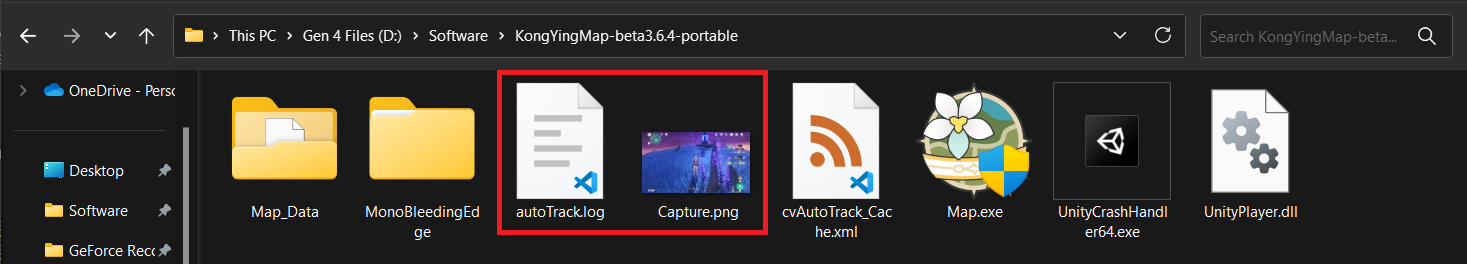
TIP
You can visit the files' directory quickly through the Position Tracker settings.
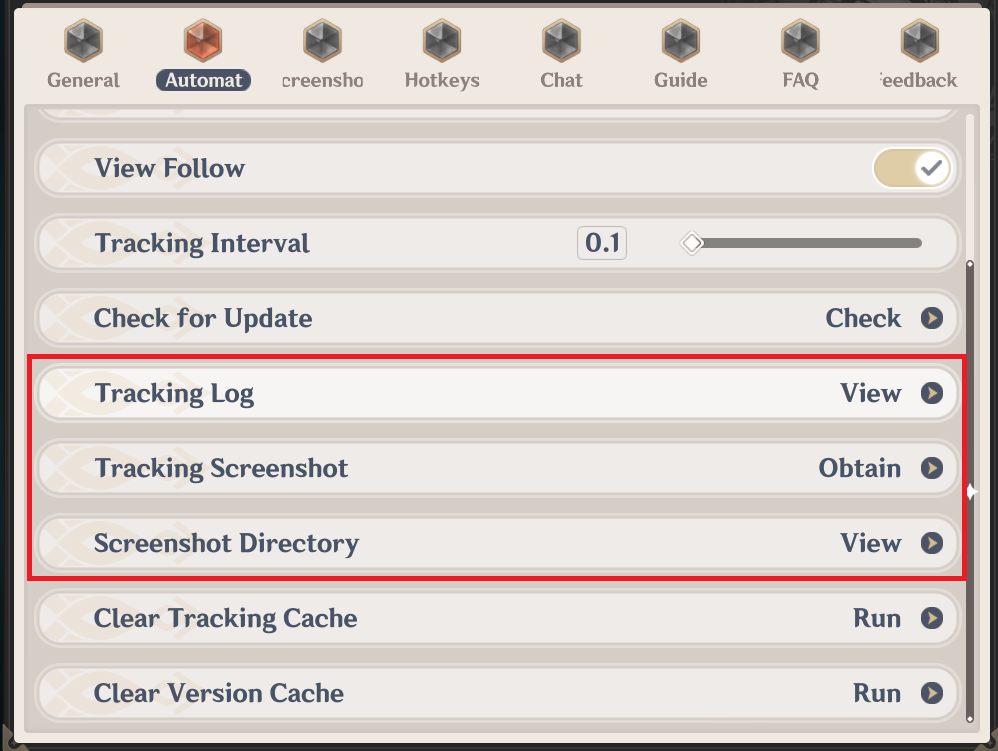
Please go through the potential Issues before posting in the #feedback channel on Discord. (you are welcomed ask any question in #chat)
